Guide To Upgrade Firmware All Asus ZenFone 2 Using OTA Update Procedure.
OTA Update Procedure Asus Zenfone 2. This device release on the market on August, 2015. Todays guidebelajar will share a guide how to perform OTA Update Procedure on Asus Zenfone 2 with the simple and easy way.
Now, guidebelajar will show to you how to update your firmware on Asus Zenfone 2 uisng OTA update procedure with official firmware directly from official Asus website. This is very simple guide altough for a beginer android user. But you must read all guide carrefully to prevent unsuccessfully upgrade process. And this guide only for Asus ZenFOne 2 Series. So you must check your device model and software version of your ZenFone correctly
Now, guidebelajar will show to you how to update your firmware on Asus Zenfone 2 uisng OTA update procedure with official firmware directly from official Asus website. This is very simple guide altough for a beginer android user. But you must read all guide carrefully to prevent unsuccessfully upgrade process. And this guide only for Asus ZenFOne 2 Series. So you must check your device model and software version of your ZenFone correctly
Now, follow the isntruction list bellow, do it with your own risk.
Prepare OTA Update Asus Zenfone 2.
- Download and Install Asus Android USB Driver for windows operating system.
- Next, you must download OTA Update Firmware File for Asus Zenfone 2. You can download directly from official asus website. Here
- You must only Apply to same SKU update, ex : WW->WW,CN->CN, TW->TW.
- Software update can't transfer the software SKU and downgrade the software version.
- Wrong SKU may cause update failure, please update the same SKU version only.
http://dlcdnet.asus.com/pub/ASUS/ZenFone/ZE550KL/ASUS_Android_USB_drivers_for_Windows_20141015.ziphttp://www.asus.com/support/ How To check your Device model.
If you swipe down the screen top side will see the quick settings. Now you can go to :
How To check your Device model.
If you swipe down the screen top side will see the quick settings. Now you can go to :
- Settings
- About
- Model Number
- Build Number
Step for OTA Update Asus Zenfone 2.
- Make sure you have checked your software version on Asus Zenfone 2.
- Download all required file above. (USB driver and Firmware/OTA zip file )
- Example Format for OTA Update Zip file.
- UL-ASUS_T00G-WW-2014.2.20.838687-user.zip
- UL-[DEVICE]-[SKU]-[VERSION]-[BUILDTYPE].zip
- Connect your Asus Zenfone 2 to your computer using original USB cable.
OTA update procedure all asus zenfone 2 - After you finished download the firmware /OTA Update file, now extract it.
- To ensure you have the right OTA Update file, you can check the file format should the same like below.
OTA update Asus zenfone - Now, Copy the OTA Update zip file into your phone's root directory of internal storage.
OTA update procedure all asus zenfone 2 - Then, remove your USB cable from phone to disconnect from computer.
- And you will see a notification on your Asus Zenfone 2 and tap it.
OTA update procedure all asus zenfone 2 - To keep the battery capacity enough for upgrade process, you need at least 80% of battery capacity, otherwise you can connect power adapter to ensure battery life.
- When you doing no. 9 step, you will see the "system upgrade available" message, and then press or tap OK button.
OTA update procedure all asus zenfone 2 OTA update procedure all asus zenfone 2 - And the OTA process will run to updating your system automatically.
- If the process is finish successfully, you will see the message like shown below.
OTA update procedure all asus zenfone 2 - Finish. Now your Asus Zenfone 2 updated.




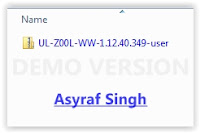



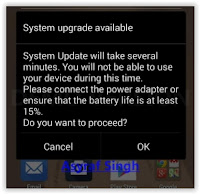


ليست هناك تعليقات:
إرسال تعليق